What is a Colour Space? By Adrian Hedges
A colour space is a specific organisation of colours. In combination with physical device profiling, it allows for reproducible representations of colour, in both analogue and digital representations.
For those not familiar with the term, one way of understanding absolute colour spaces is the colour swatch card used to select paint, fabrics, and the like when you go shopping. This is a way of agreeing a consistent colour between two parties i.e. you and the supplier.
An industry standard method of defining absolute colours is the Pantone Matching System, a proprietary system that includes swatch cards and colour recipes that commercial printers can use to mix inks that are a particular colour.
How does this work in photography?
For photographic devices it is structured mathematically, for example Adobe RGB (1998), commonly known as just Adobe RGB, and sRGB.
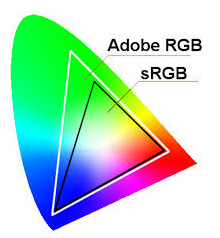
sRGB is an RGB color space proposed by HP and Microsoft in 1996 to approximate the color gamut of the then most common computer display devices. Since sRGB serves as a "best guess" metric for how another person's monitor produces colour, it has become the standard colour space for displaying images on the Internet. sRGB's color gamut encompasses just 35% of the visible colors specified by CIE, whereas Adobe RGB (1998) encompasses slightly more than 50% of all visible colours. Adobe RGB (1998) extends into richer cyans and greens than does sRGB – for all levels of luminance. In fact, Adobe RGB (1998) expands its advantages to areas of intense orange, yellow, and magenta regions
The Adobe RGB (1998) colour space is an RGB colour space developed by Adobe Systems, Inc. in 1998. It was designed to encompass most of the colours achievable on CMYK colour printers, but by using RGB primary colours on a device such as a computer display. The Adobe RGB (1998) colour space encompasses roughly 50% of the visible colours specified by the CIELAB colour space – improving upon the gamut of the sRGB colour space, primarily in cyan-green hues.
The Digital Photographic Workflow
Photographic devices in the chain of digital photographic workflow are typically as follows. It is best practice to look at the capabilities of all your devices and match them to your colour quality needs. Then set them all to that same colour space. This will prevent any mismatches.
Camera
The camera is at the top of the chain in that it provides the image file for processing further down the line. All professional and most enthusiast cameras allow the user to choose between the two main colour spaces Adobe RGB and sRGB.
Computer software
Good quality image editing software such as Adobe Photoshop and Lightroom etc. have a menu item for the user to choose Adobe RGB or sRGB.
Computer monitor
Colours can be created on computer monitors with colour spaces based on the RGB colour model, using the additive primary colours (red, green, and blue). A three-dimensional representation would assign each of the three colours to the X, Y, and Z axes. Note that colours generated on given monitor will be limited by the reproduction medium, such as the phosphor (in a CRT monitor) or filters and backlight (LCD/LED monitor).
Common affordable monitors will probably be sRGB only. Coming down in price are RGB monitors as used in professional set ups. You may come across monitors that can switch between Adobe RGB and sRGB.
Printer
Care and your own research is needed here.
Printers come with their own system drivers so all that it needs is for a “print the following” command to come from the computer and it will then comply using its own driver for the output. For most common printers this is likely to be sRGB and a maximum of 300dpi. In most domestic situations this is adequate.
However, those wanting to obtain the very best from their equipment will want to use RGB. To enable this to happen, you will have to disable any and all of its own drivers and tell it to obey only the driver that is coming down the wire from the computer and the editing software.
Conversion
Colour space conversion is the translation of the representation of a colour from one basis to another. This typically occurs in the context of converting an image that is represented in one colour space to another colour space, the goal being to make the translated image look as similar as possible to the original.