INSTRUCTIONS FOR SIGNING UP FOR
PIXOROO COMPETITION SOFTWARE
STEP BY STEP
-
In your browser visit: https://pixoroo.com/localcompspublic/localentrantregistration
NOTE: If you already have a login to Pixoroo to do not need to do steps 2-5, simply log into your account, go to My Account and you can register as a Club Entrant following step 6 onwards.
-
Fill in your email address, enter a new password and the mandatory details, when you select country (UK) and country as defined by FIAP (England) you will get a dropdown for the club, select Bromsgrove Photographic Society,
NOTES:
-
The Verification Code has been sent to you separately, this is unique to BPS so please keep this confidential.
-
This is your account in Pixoroo, if you enter your details incorrectly it is under your control to login and update. The BPS competition team have no access to your profile to correct.
-
The password rules are as follows:
-
Passwords must be at least 8 characters.
-
Passwords must contain at least one capital letter.
-
Passwords must have at least one special (non-alphanumeric) character.
-
Passwords must have at least one digit ('0'-'9').
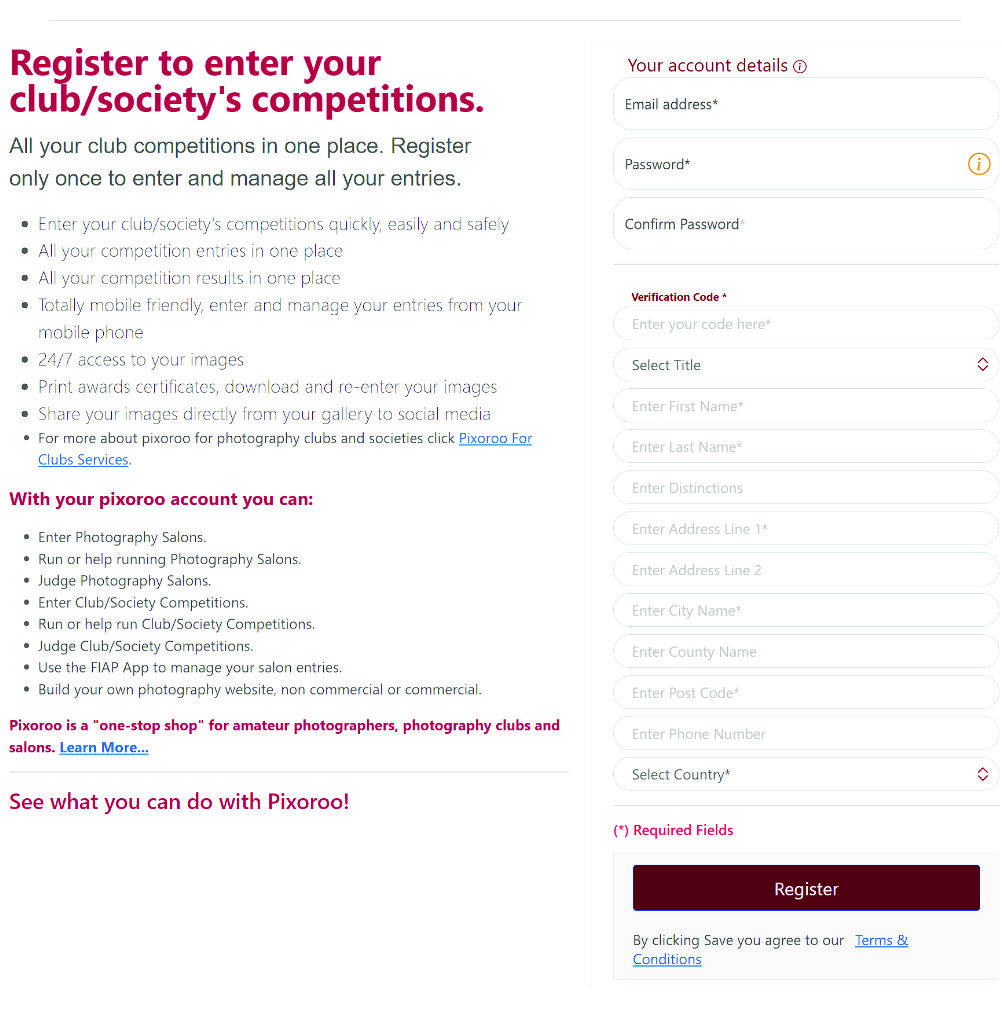
3. Click Register
4. Before you can log in using your new Pixoroo account your email address needs to be verified. Check your email client and you should have received an email with a link to verify your account. Click on that on the link to complete the step.
5. At this stage The BPS Competition secretary will verify your access and once done you will have access to enter BPS. You should receive an email to confirm you are fully setup after this you can login and you will see a Club Entrant profile available, click on this to enter the BPS competitions portal.
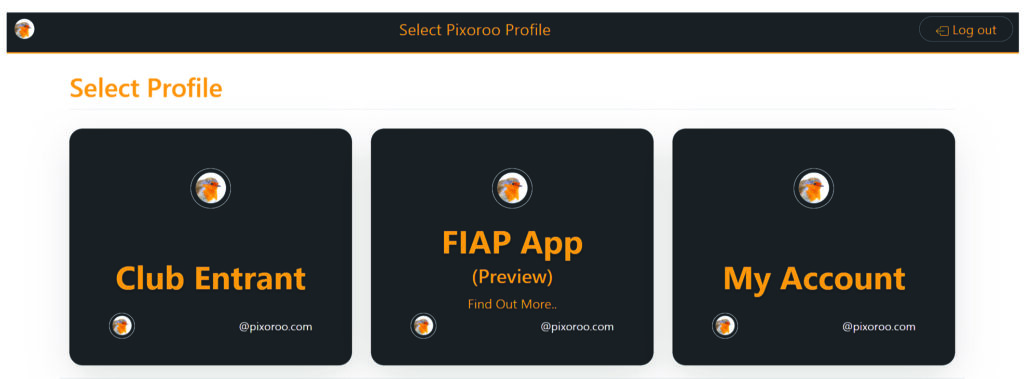
NOTE: if you have just registered a new ID having never used Pixoroo before, you can stop here and skip the next steps.
6. If you already have an existing Pixoroo account (i.e. not having just set it up for BPS) then you need to login to Pixoroo using your existing credentials and then click on My Account. Click on the My Profiles menu item and under the panel which shows Club Entrant click on Register.
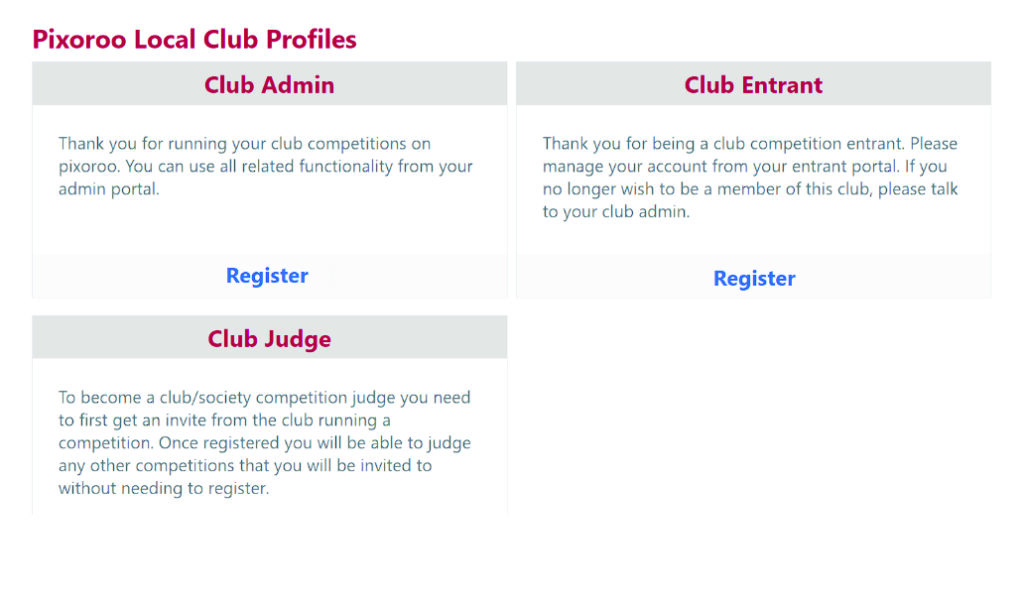
7. You can now select BPS from the drop-down list, enter the Verification Code you have been sent and then Click on verify.
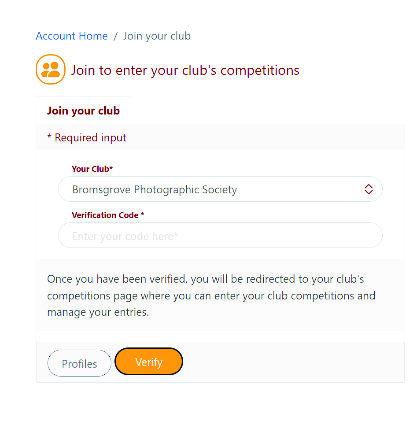
The BPS Competition secretary will verify your access and once done you will have access to enter BPS. You should receive an email to confirm you are fully setup after this you can login and you will see a Club Entrant profile available, click on this to enter the BPS competitions portal.